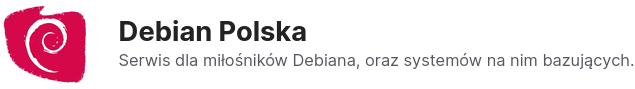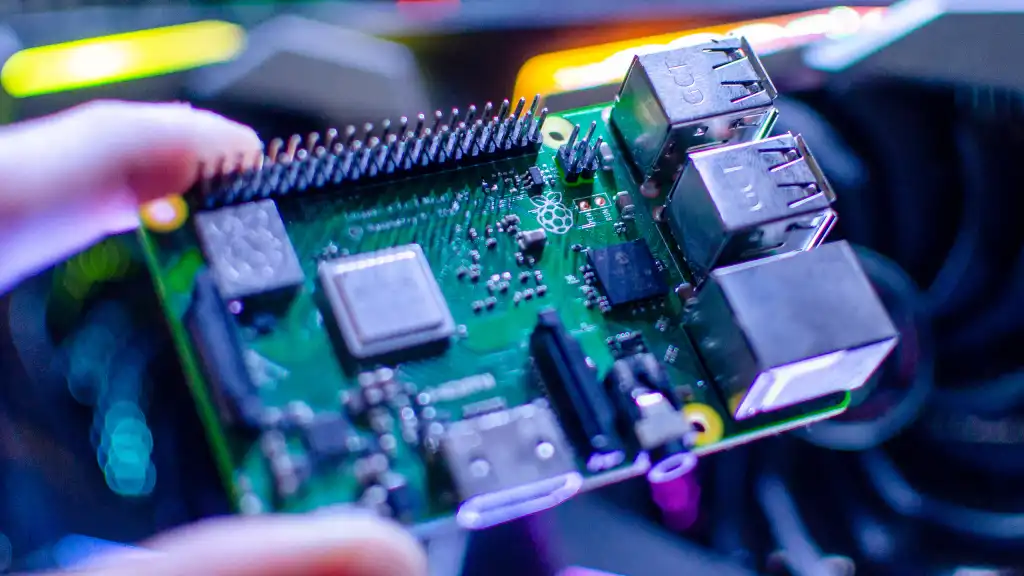Checking the operating frequency of the Raspberry PI CPU
The following method describes a very simple way to check the operation of the CPU frequency of our Raspberry PI.
We will do everything with one command.
The last steps are to create our domain vhost and install PhpMyAdmin:
watch -n1 vcgencmd measure_clock arm
And all this we have the result:
frequency(48)=600117184
From the above result we can see that our processor is running at high frequency 600mhz