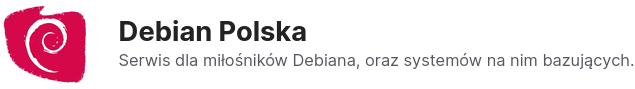Installing the FileZilla ftp client
FileZilla it is intuitive to use, a cross-platform and stable FTP client. Below is a description of its installation in a Debian system 11.
Installation is very easy, we run the terminal with sudo privileges:

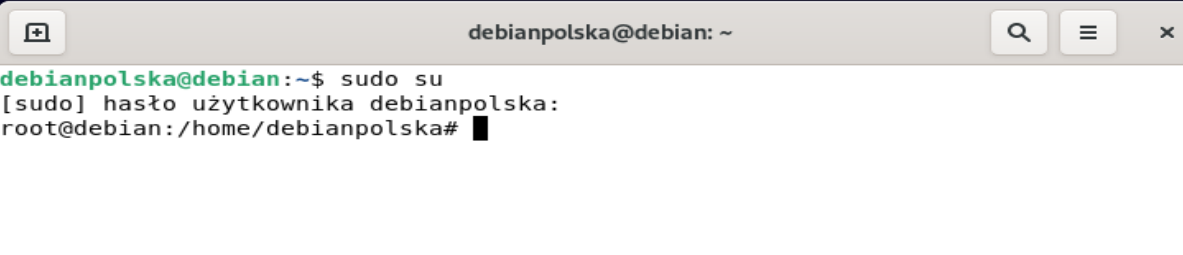
We install the program with the command :
apt-get install filezilla
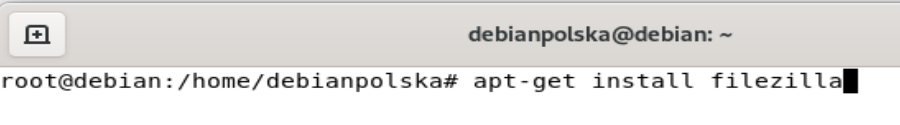
We close the terminal and the program should be visible in the menu
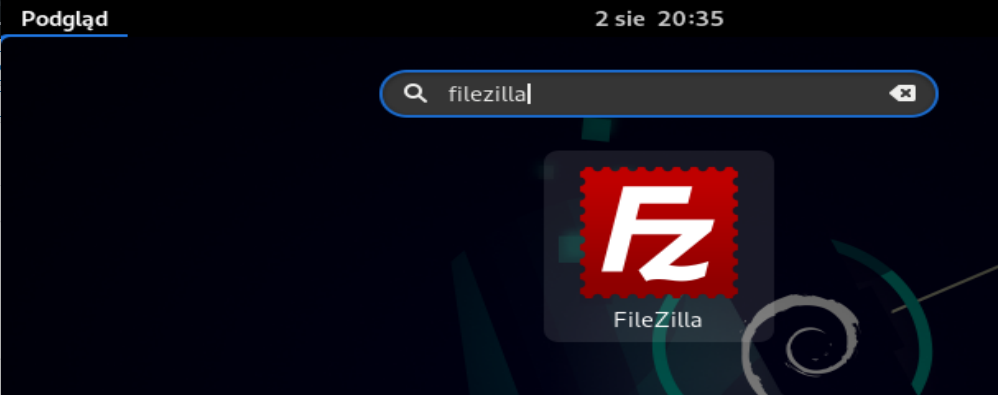
Below, of course, the video: