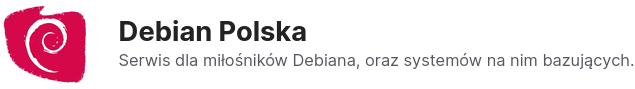Installation of Netdata Debian monitoring 11
The following guide describes how to install NetData monitoring in a Debian system 11
We will do everything in a few simple steps.
First, we run the terminal and update our system:

sudo apt-get update
sudo apt-get upgrade
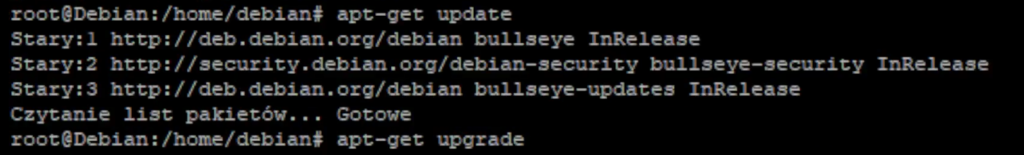
Netdata is in our Debian repository so you only need to install it:
sudo apt-get install netdata -y
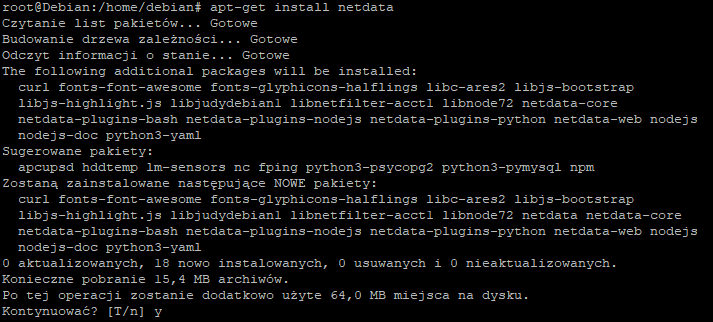
We run it in the system and add it to the autostart:
sudo systemctl start netdata
sudo systemctl enable netdata
We can check the status by issuing the command:
sudo systemctl status netdata
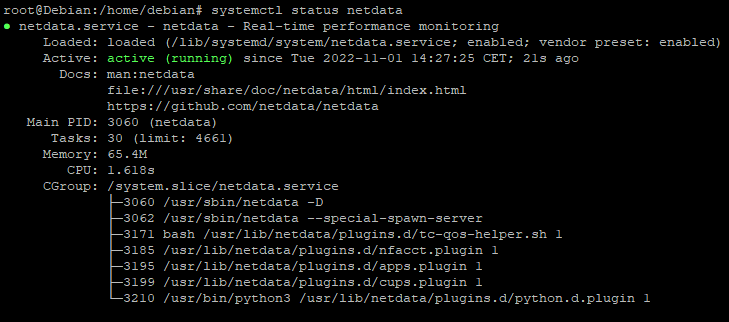
Time for initial setup.
The next step is to run in the system:
nano /etc/netdata/netdata.conf
And we look for it:
bind socket to IP
And we set it up as follows:
bind socket to IP = OUR IP ADDRESS
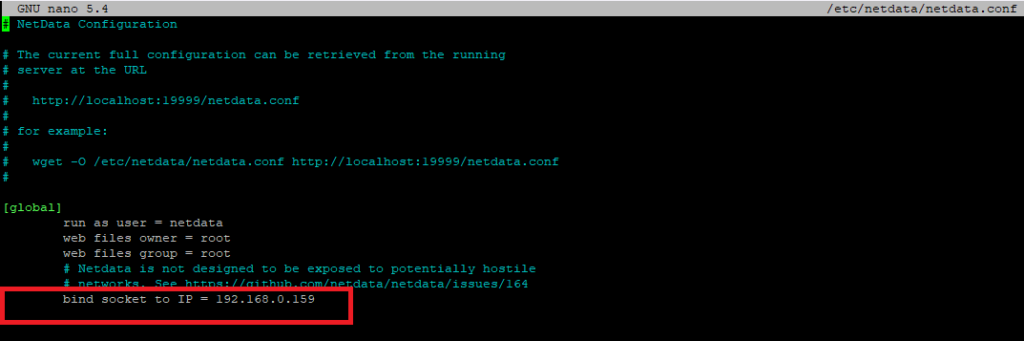
We save the file and restart the service.
sudo systemctl restart netdata
If we use a firewall we add port to the firewall 19999
sudo ufw allow 19999
And we reload:
sudo ufw reload
If we have done everything correctly, go to :
http://NASZ ADRES IP:19999
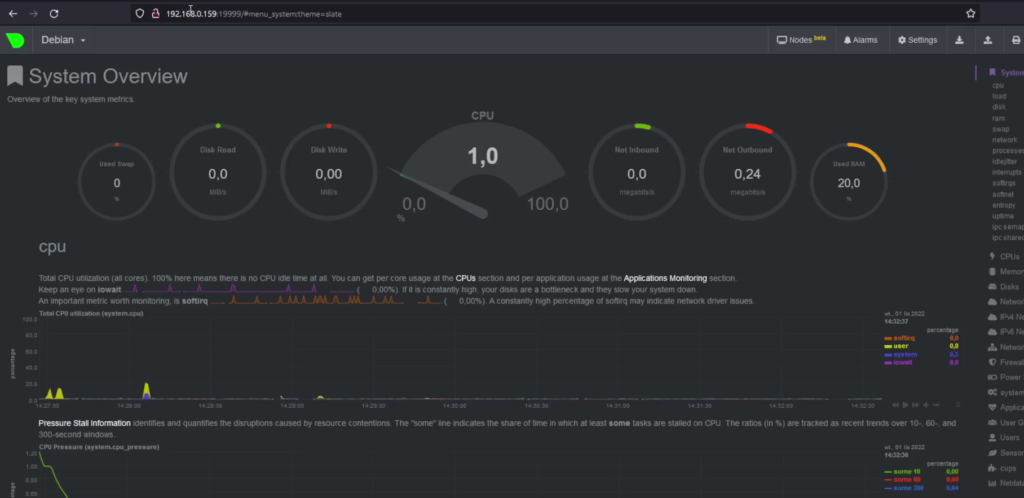
Below, of course, the video: