Installing Steam on Debian 11
The following guide describes how to install Steam on a Debian system 11
We will do everything in no time with a few commands.
Steam is a platform for digital distribution of games and programs, and at the same time a social network for players.
Steam is one of the largest online game distributors with over 50 000 titles.

To install Steam on our Debian system 11 first we run the terminal and edit the file with our repositories.
ssudo nano /etc/apt/sources.list
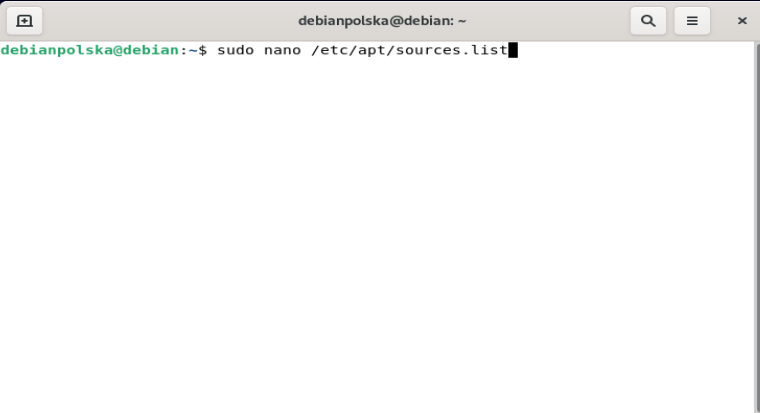
The repositories should look like this:
deb http://deb.debian.org/debian/ bullseye main non-free contrib
deb-src http://deb.debian.org/debian/ bullseye main non-free contrib
deb http://security.debian.org/debian-security bullseye/updates main non-free contrib
deb-src http://security.debian.org/debian-security bullseye/updates main non-free contrib
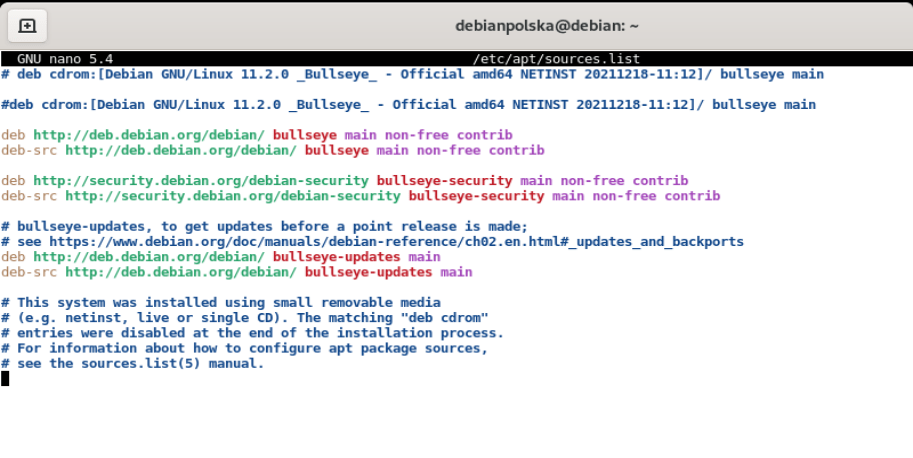
What changed?
We add support non-free contrib
We save the file.
We're adding Multi-Arch or 32-bit support
Multi-Arch helps the system to install packages and dependencies for both 32-bit architecture, and 64-bit. Since many games support 32-bit architecture, we need to enable it before installing Steam. We will do it with the command:
sudo dpkg --add-architecture i386
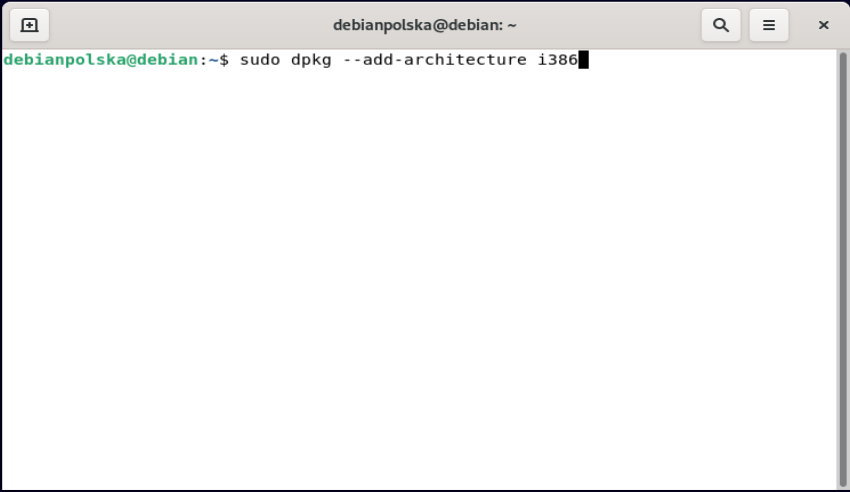
The next step is to update the repositories:
sudo apt-get update
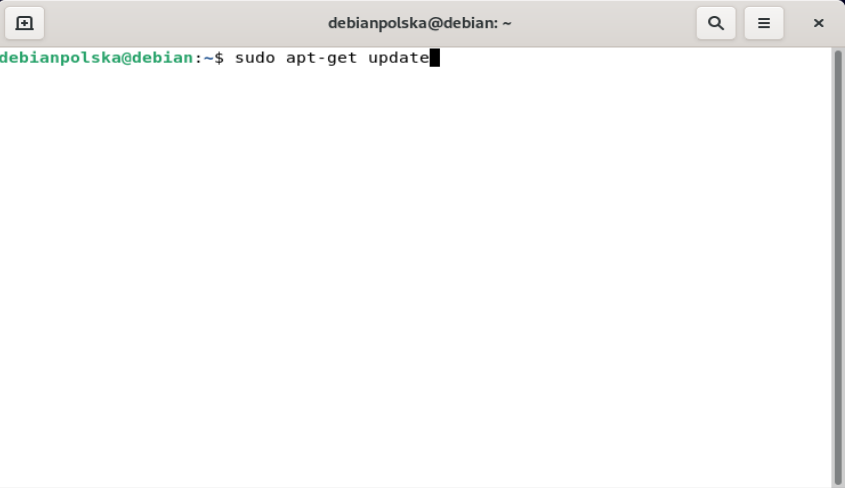
We install Steam itself by issuing the command:
sudo apt-get install steam
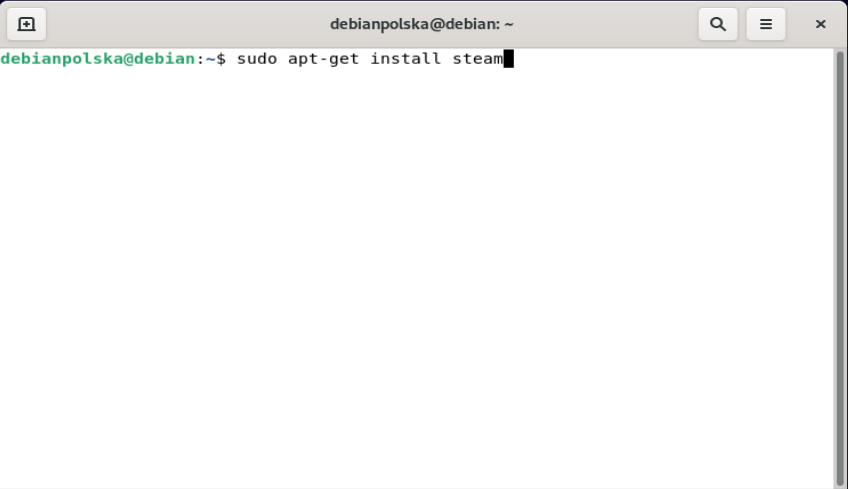
After installation is complete, view all installed applications and search for the Steam installer application, when its icon appears, we click, to run it.
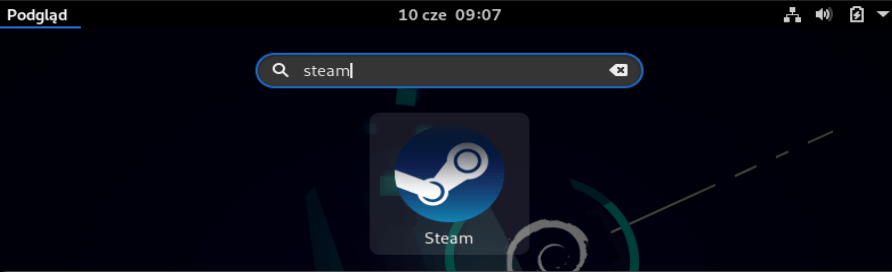
At the beginning, Steam will download the updates and install them. When it is finished, we will be able to log in to our account or create a new one.

Below is a video of the entire installation:
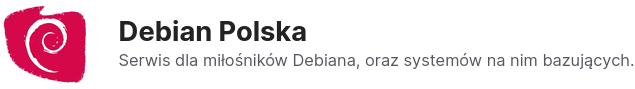






ask, when it is not necessary, install these repositories…