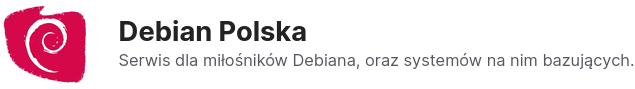Installing Microsoft Edge on Debian 11
The following guide describes how to install Microsoft Edge on Debian 11 We will do everything in a few steps.
We can install the browser on 2 ways both from the terminal itself and through the Gdebi package manager.
way no 1:

We run our beloved terminal and install the gdebi package:
sudo apt-get install gdebi
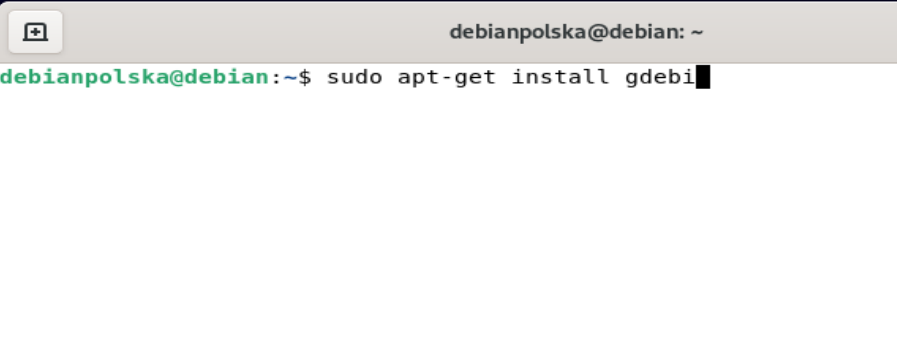
We confirm the installation with the key T
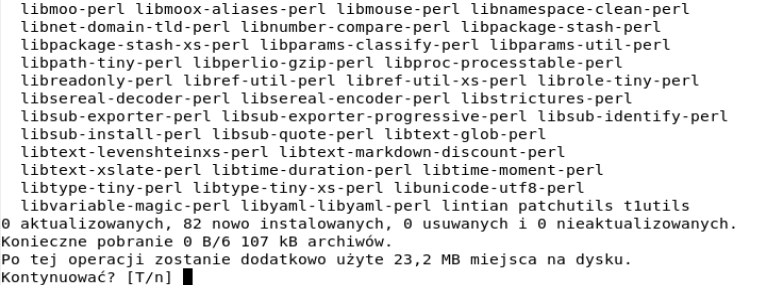
We minimize the terminal and run the installed Firefox by default in order to download the Edge Package.
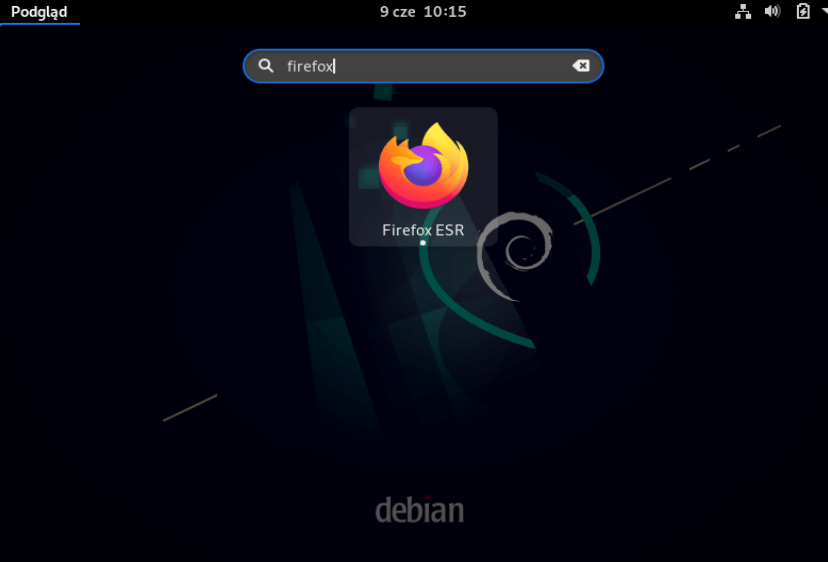
We go to the address https://www.microsoft.com/pl-pl/edge
Click Download for Linux
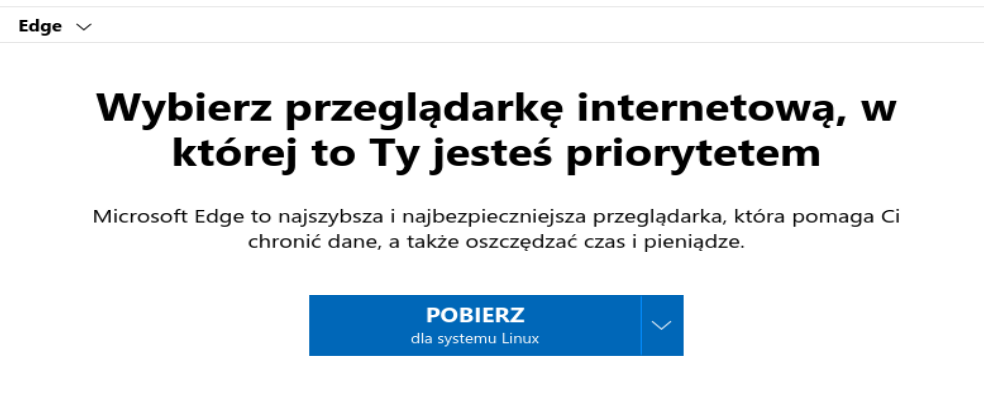
Then we choose Linux (.deb)

We accept the license by clicking accept and download
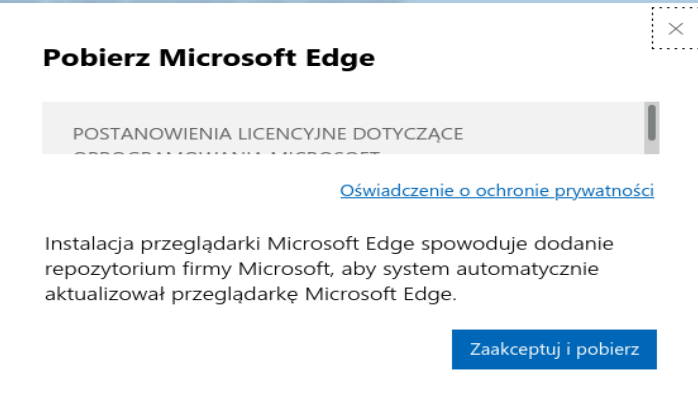
Once we have the file downloaded, we go back to the terminal again and go to the Downloads directory
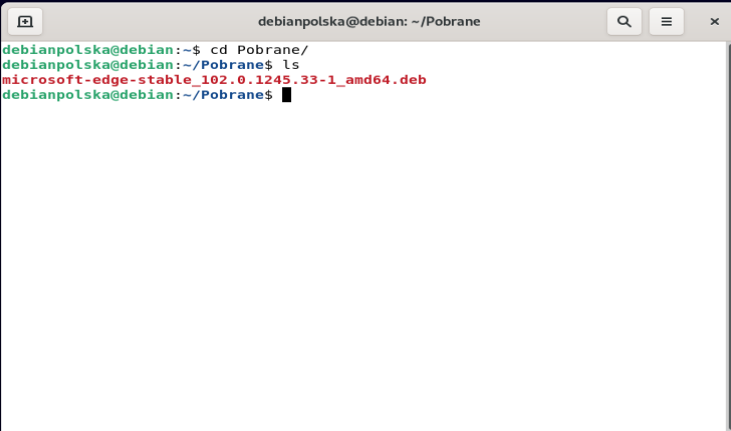
The last step is to install Edge using the Gdebi installer. Remember to do this with sudo permissions.
And it's practically over:
sudo gdebi microsoft-edge-stable_102.0.1245.33-1_amd64.deb
We confirm the installation with the key T
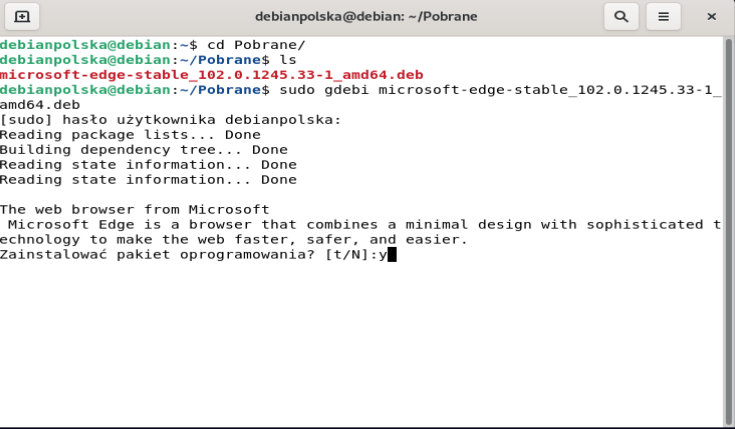
Now that we have everything installed, we have a visible browser in our system menu.
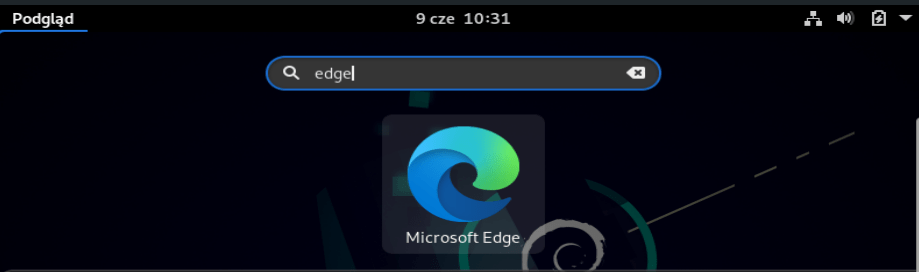
way no 2 ( for console players)
We get the repository key:
curl https://packages.microsoft.com/keys/microsoft.asc | gpg --dearmor > microsoft.gpg
We install it in the system:
sudo install -o root -g root -m 644 microsoft.gpg /etc/apt/trusted.gpg.d/
We add a repository to be visible in the system:
sudo sh -c 'echo "deb [arch=amd64] https://packages.microsoft.com/repos/edge stable main" > /etc/apt/sources.list.d/microsoft-edge-dev.list'
We delete the key file:
sudo rm microsoft.gpg
We update repository packages:
sudo apt update
We install using apt install:
sudo apt install microsoft-edge-dev
Below, of course, the video: