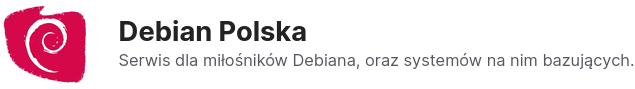Polish language in the Debian console 11
The following guide describes how to reconfigure the language so that messages are displayed in Polish in the console. The default is English. We will do everything with one simple command.

We log into our terminal after issuing, for example, the apt-get update command, the messages are in English:
apt-get update
MySql:
Hit:1 http://security.debian.org/debian-security bullseye-security InRelease
Hit:2 http://deb.debian.org/debian bullseye InRelease
Hit:3 http://deb.debian.org/debian bullseye-updates InRelease
Reading package lists... Done
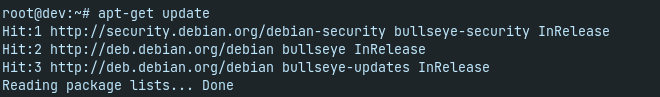
To make the change, we issue an command:
dpkg-reconfigure locales
We go to the bottom of the list and mark with spaces 2 languages:
pl_PL ISO-8859-2
pl_PL.UTF-8 UTF-8
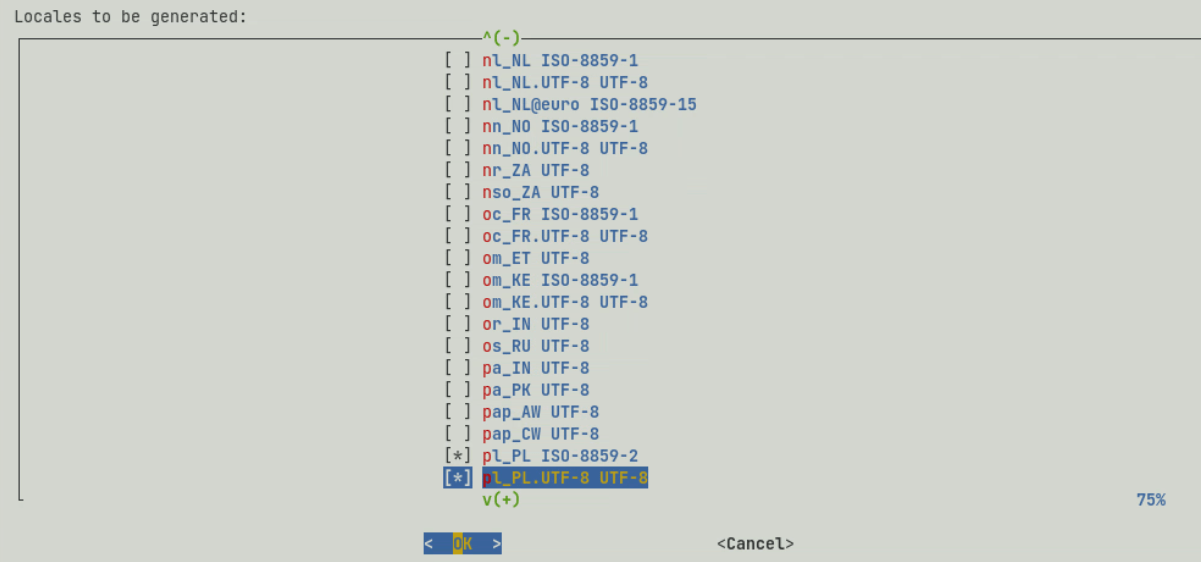
As I mentioned above, to select the selected language, click the space next to it.
After selecting, click ok.
After clicking OK, check again
pl_PL.UTF-8 UTF-8
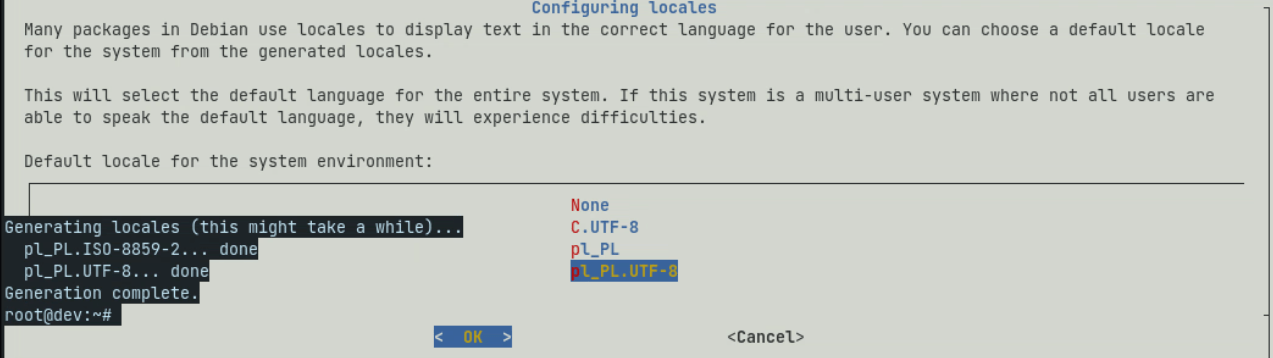
The last step is to check if the language in our console has been changed.
We issue the command again
apt-get update
below already correct result in changed language:
root@dev:~# apt-get update
Stary:1 http://deb.debian.org/debian bullseye InRelease
Stary:2 http://security.debian.org/debian-security bullseye-security InRelease
Stary:3 http://deb.debian.org/debian bullseye-updates InRelease
Pobieranie:4 http://deb.debian.org/debian bullseye/main Translation-pl [492 kB]
Pobrano 492 kB w 0s (2 154 kB/s)
Czytanie list pakietów... Gotowe
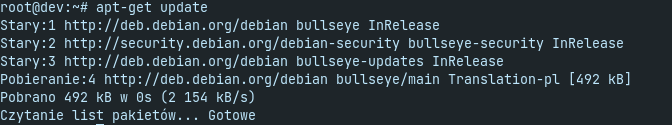
the server for this guide was provided by statnet.pl https://www.statnet.pl/vps/root-vps/
Below is the video: