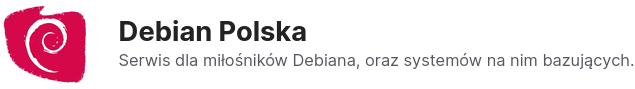Installing Java OpenJDK on Debian 11
In this guide you will see, how to install Java OpenJDK in Debian step by step 11.
We will do the whole thing through the console by following a few simple steps. Let's start!
we update the repositories of our environment.
To begin with, we elevate privileges to root To do this, we launch the terminal and elevate privileges by issuing the command:

sudo su
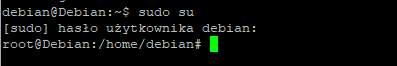
The next step is to update the packages, we will execute it by issuing a command:
apt-get update
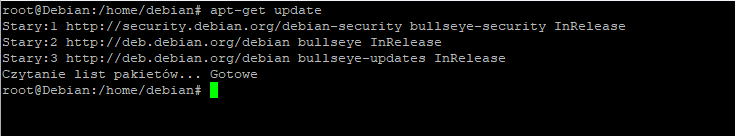
We check if Java is not already installed on our system.
We do this by issuing a command in the terminal:
java -version
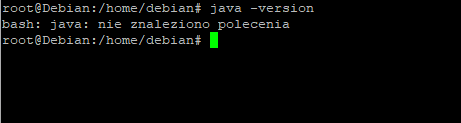
We come to the point where we install OpenJDK 17 for this we issue a command:
apt install -y openjdk-17-jdk
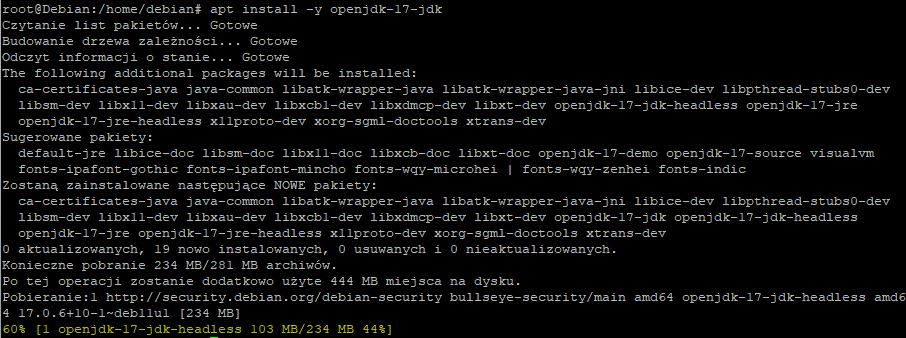
If we also want to install OpenJDK JRE, we issue the command in the terminal:
apt install -y openjdk-17-jre
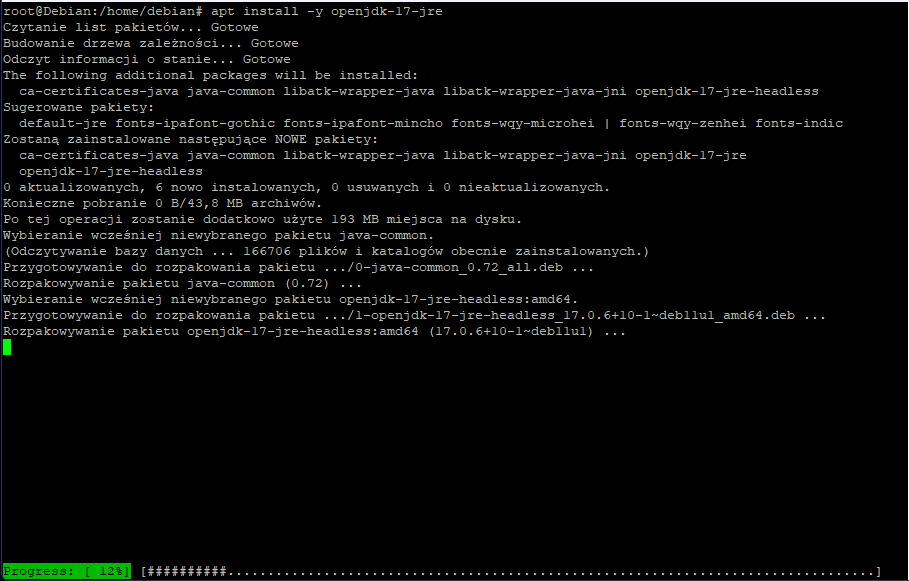
We check the Java version again:
java -version
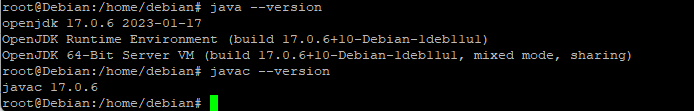
Java is installed on the system.
Below, of course, the video