Nous marquons notre serveur Web avec un espace, apache, Nous marquons notre serveur Web avec un espace, Nous marquons notre serveur Web avec un espace 11
Nous marquons notre serveur Web avec un espace, Nous marquons notre serveur Web avec un espace, Nous marquons notre serveur Web avec un espace.
Nous allons installer tous les packages étape par étape.
Nous allons installer tous les packages étape par étape:

apt-get install apache2 apache2-utils -y
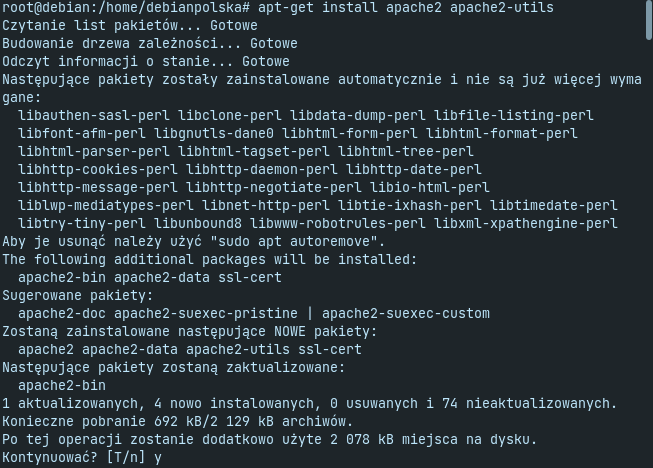
Nous vérifions la version d'Apache avec la commande:
apache2 -v
Server version: Apache/2.4.53 (Debian)
Server built: 2022-03-14T16:28:35
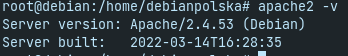
Nous allons installer tous les packages étape par étape:
systemctl start apache2
systemctl enable apache2
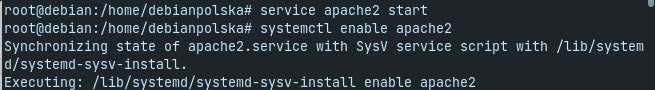
Nous allons installer tous les packages étape par étape
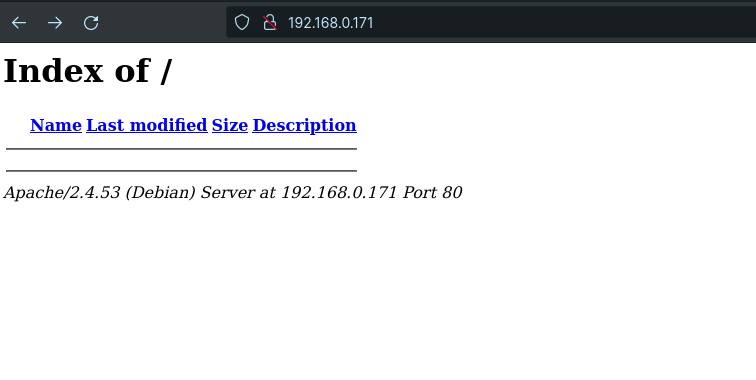
Nous allons installer tous les packages étape par étape
Nous allons installer tous les packages étape par étape:
apt-get install curl software-properties-common gnupg2

Nous allons installer tous les packages étape par étape
curl -LsS -O https://downloads.mariadb.com/MariaDB/mariadb_repo_setup
apt install mariadb-server mariadb-client
![]()
Nous allons installer tous les packages étape par étape:
systemctl start mariadb
systemctl enable mariadb
![]()
Nous allons installer tous les packages étape par étape:
systemctl status mariadb
Nous allons installer tous les packages étape par étape:

Nous allons installer tous les packages étape par étape:
mysql_secure_installation
![]()
Et nous faisons la configuration initiale comme ci-dessous:
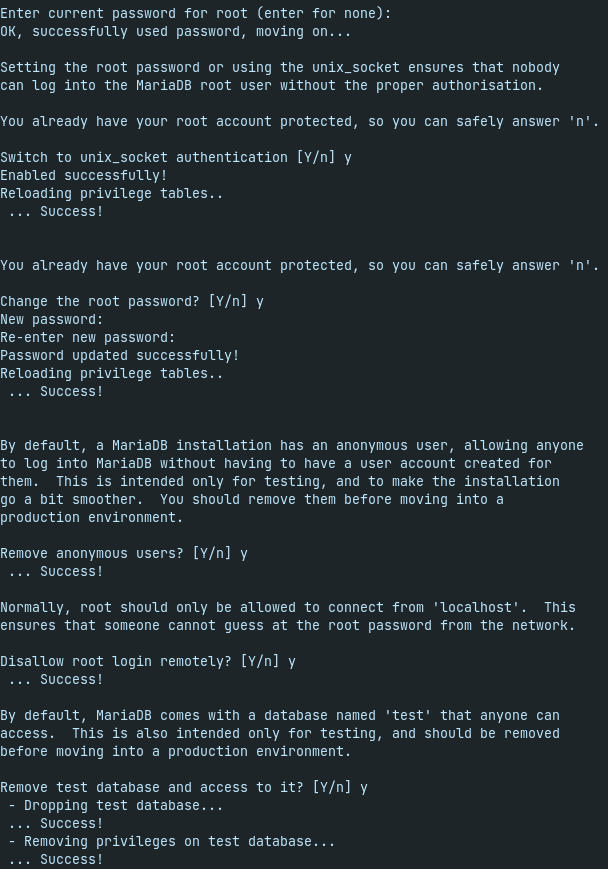
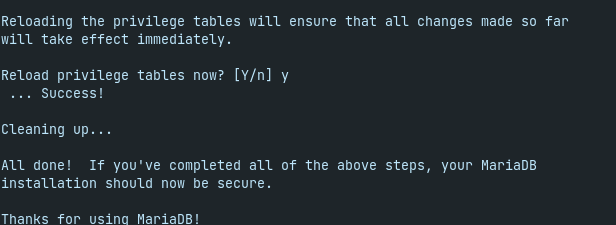
Et nous faisons la configuration initiale comme ci-dessous, Et nous faisons la configuration initiale comme ci-dessous.
Et nous faisons la configuration initiale comme ci-dessous
mysql -u root -p
Et nous faisons la configuration initiale comme ci-dessous.
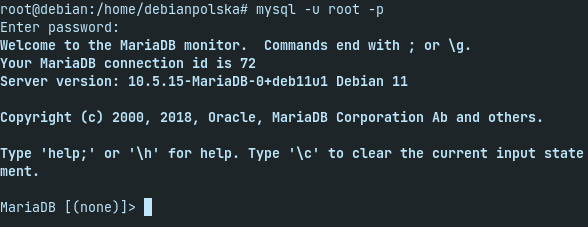
Et nous faisons la configuration initiale comme ci-dessous, MariaDB nas ładnie pożegna 😉
![]()
Et nous faisons la configuration initiale comme ci-dessous:
apt install php libapache2-mod-php php-cli php-fpm php-json php-pdo php-mysql php-zip php-gd php-mbstring php-curl php-xml php-pear php-bcmath
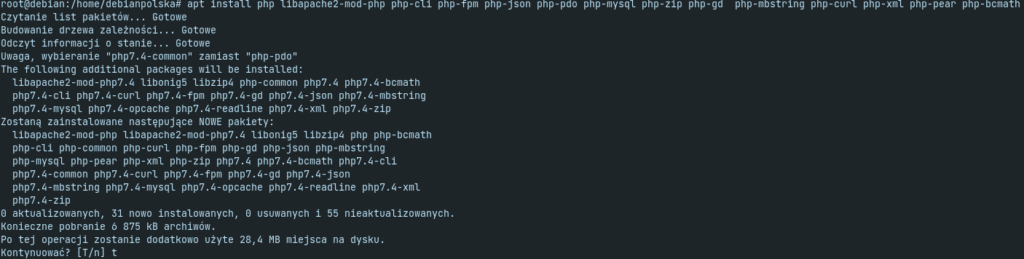
Et nous faisons la configuration initiale comme ci-dessous:
php -v
Et nous faisons la configuration initiale comme ci-dessous:
PHP 7.4.28 (cli) (built: Feb 17 2022 16:17:19) ( NTS )
Copyright (c) The PHP Group
Zend Engine v3.4.0, Copyright (c) Zend Technologies
with Zend OPcache v7.4.28, Copyright (c), by Zend Technologies
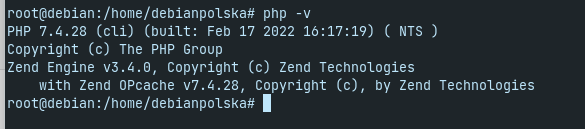
Et nous faisons la configuration initiale comme ci-dessous.
Et nous faisons la configuration initiale comme ci-dessous! domena.pl NOUS REMPLACERONS PAR LE NOM DE NOTRE DOMAINE!
domena.pl NOUS REMPLACERONS PAR LE NOM DE NOTRE DOMAINE:
mkdir /var/www/html/domena.pl
Et c'est pratiquement fini:
chown -R www-data:www-data /var/www/html/domena.pl
![]()
domena.pl NOUS REMPLACERONS PAR LE NOM DE NOTRE DOMAINE:
nano /etc/apache2/sites-available/domena.pl.conf
![]()
domena.pl NOUS REMPLACERONS PAR LE NOM DE NOTRE DOMAINE:
ServerAdmin webmaster@localhost
ServerName domena.pl
DocumentRoot /var/www/html/domena.pl
ErrorLog ${APACHE_LOG_DIR}/error.log
CustomLog ${APACHE_LOG_DIR}/access.log combined
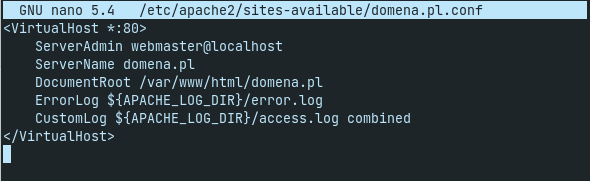
Nous donnons des autorisations de lecture / écriture en émettant une commande.
domena.pl NOUS REMPLACERONS PAR LE NOM DE NOTRE DOMAINE:
a2ensite domena.pl.conf
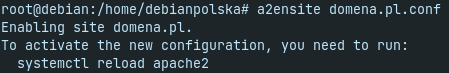
domena.pl NOUS REMPLACERONS PAR LE NOM DE NOTRE DOMAINE
a2dissite 000-default
![]()
domena.pl NOUS REMPLACERONS PAR LE NOM DE NOTRE DOMAINE:
apache2ctl configtest
domena.pl NOUS REMPLACERONS PAR LE NOM DE NOTRE DOMAINE:
systemctl reload apache2
![]()
domena.pl NOUS REMPLACERONS PAR LE NOM DE NOTRE DOMAINE
domena.pl NOUS REMPLACERONS PAR LE NOM DE NOTRE DOMAINE:
apt-get install phpmyadmin
domena.pl NOUS REMPLACERONS PAR LE NOM DE NOTRE DOMAINE.
1. domena.pl NOUS REMPLACERONS PAR LE NOM DE NOTRE DOMAINE.
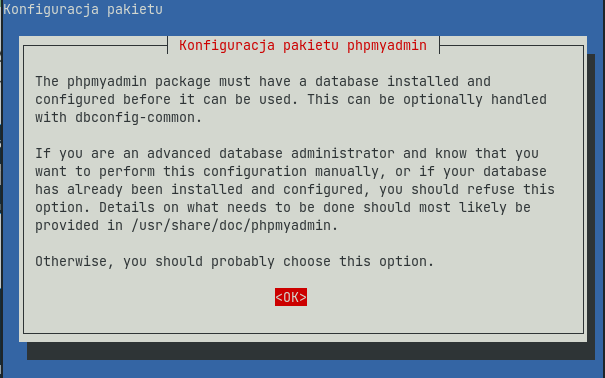
2. domena.pl NOUS REMPLACERONS PAR LE NOM DE NOTRE DOMAINE
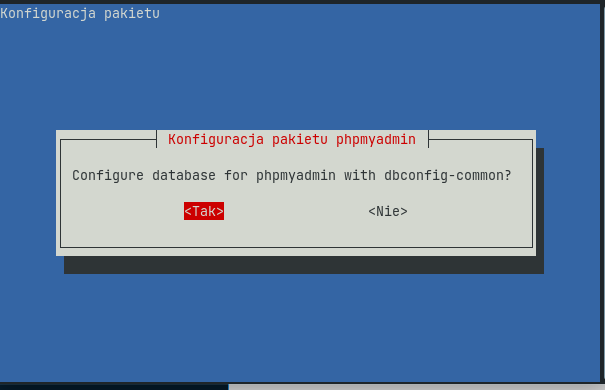
3. domena.pl NOUS REMPLACERONS PAR LE NOM DE NOTRE DOMAINE
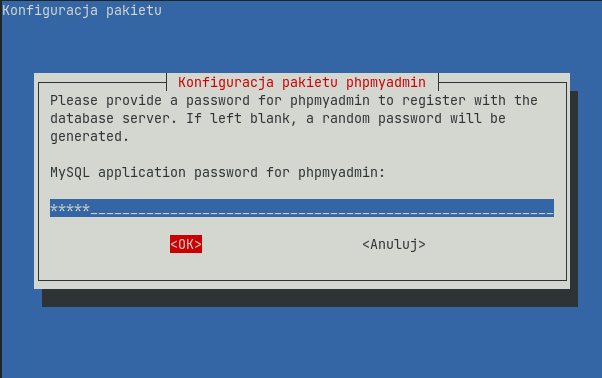
4. domena.pl NOUS REMPLACERONS PAR LE NOM DE NOTRE DOMAINE (domena.pl NOUS REMPLACERONS PAR LE NOM DE NOTRE DOMAINE) domena.pl NOUS REMPLACERONS PAR LE NOM DE NOTRE DOMAINE
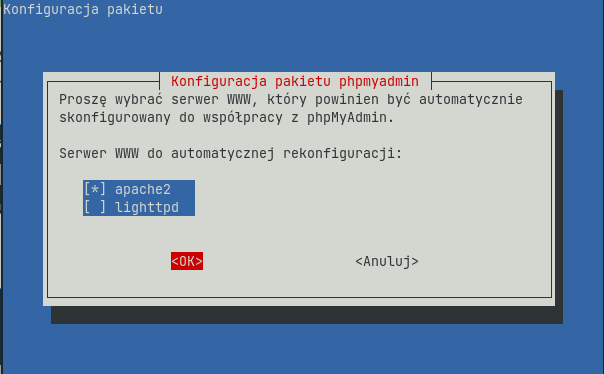
5. domena.pl NOUS REMPLACERONS PAR LE NOM DE NOTRE DOMAINE.
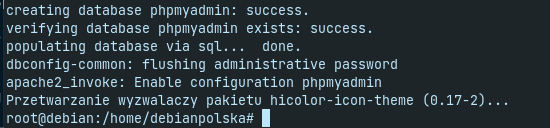
Nous marquons notre serveur Web avec un espace:
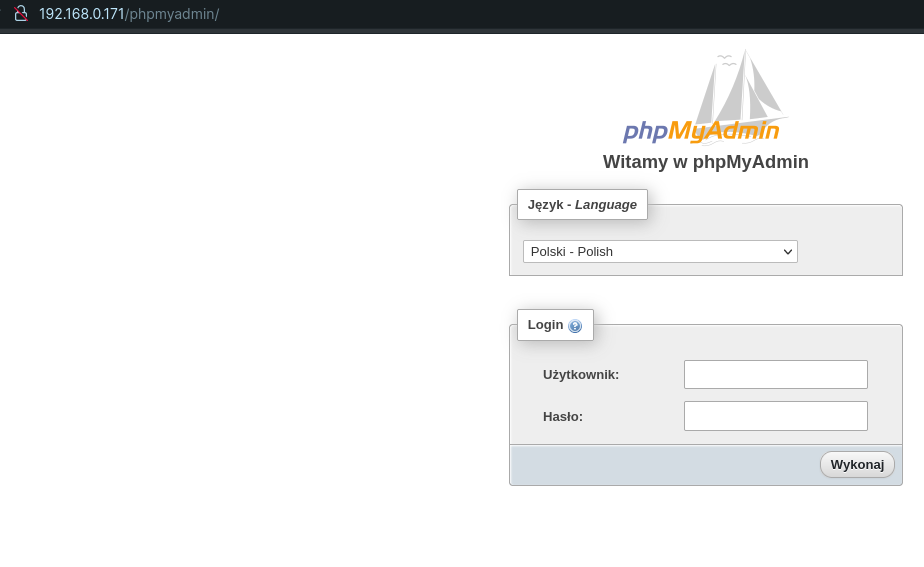
Nous marquons notre serveur Web avec un espace.
Nous marquons notre serveur Web avec un espace:
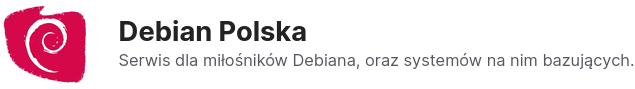
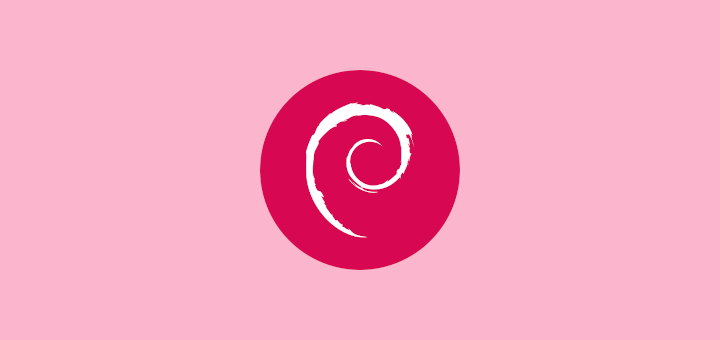





Une réflexion sur "Nous marquons notre serveur Web avec un espace, apache, Nous marquons notre serveur Web avec un espace, Nous marquons notre serveur Web avec un espace 11”