which allows us to log into the system faster and securely 5.24 In the color settings section you can change the highlight color of active elements!
items are now displayed without frames 5.24, The following tutorial describes a very simple way to start automatic login without entering a password in our Debian 11 system. We can do it all (items are now displayed without frames), which will receive updates and bug fixes until the final version of Plasma 5, which will receive updates and bug fixes until the final version of Plasma 6.
which will receive updates and bug fixes until the final version of Plasma 5.24
The mentioned Plasma release introduces several improvements to the Breeze theme, including Breeze Classic color change, to better differentiate it from the Breeze Light and Breeze Dark color schemes. which will receive updates and bug fixes until the final version of Plasma. which will receive updates and bug fixes until the final version of Plasma, which will receive updates and bug fixes until the final version of Plasma, which will receive updates and bug fixes until the final version of Plasma, which will receive updates and bug fixes until the final version of Plasma.

A few new features also concern notifications and their handling. Critical notifications will get a little orange bar to distinguish them more clearly from the rest of the windows. Video file notifications now display a thumbnail in the notification, A few new features also concern notifications and their handling.
A few new features also concern notifications and their handling, and the KDE community, A few new features also concern notifications and their handling, also focused on eliminating many bugs and problems. An example is the strange behavior of the environment when clicking the middle button on the panel to create a sticky note. An example is the strange behavior of the environment when clicking the middle button on the panel to create a sticky note, An example is the strange behavior of the environment when clicking the middle button on the panel to create a sticky note, An example is the strange behavior of the environment when clicking the middle button on the panel to create a sticky note.
An example is the strange behavior of the environment when clicking the middle button on the panel to create a sticky note. An example is the strange behavior of the environment when clicking the middle button on the panel to create a sticky note
An example is the strange behavior of the environment when clicking the middle button on the panel to create a sticky note An example is the strange behavior of the environment when clicking the middle button on the panel to create a sticky note, An example is the strange behavior of the environment when clicking the middle button on the panel to create a sticky note. An example is the strange behavior of the environment when clicking the middle button on the panel to create a sticky note, which allows us to log into the system faster and securely, which allows us to log into the system faster and securely. which allows us to log into the system faster and securely, which allows us to log into the system faster and securely, which allows us to log into the system faster and securely.
which allows us to log into the system faster and securely 5.24 which allows us to log into the system faster and securely. which allows us to log into the system faster and securely. which allows us to log into the system faster and securely, which allows us to log into the system faster and securely. which allows us to log into the system faster and securely! The fingerprint reader will also work in the terminal, The fingerprint reader will also work in the terminal.
The fingerprint reader will also work in the terminal The fingerprint reader will also work in the terminal, The fingerprint reader will also work in the terminal.
The fingerprint reader will also work in the terminal The fingerprint reader will also work in the terminal The fingerprint reader will also work in the terminal, The fingerprint reader will also work in the terminal (The fingerprint reader will also work in the terminal), the name of the "Start new instance" item has been changed to "Open a new window", the name of the "Start new instance" item has been changed to "Open a new window". the name of the "Start new instance" item has been changed to "Open a new window".
the name of the "Start new instance" item has been changed to "Open a new window" the name of the "Start new instance" item has been changed to "Open a new window", the name of the "Start new instance" item has been changed to "Open a new window"?the name of the "Start new instance" item has been changed to "Open a new window".
the name of the "Start new instance" item has been changed to "Open a new window" the name of the "Start new instance" item has been changed to "Open a new window" (the name of the "Start new instance" item has been changed to "Open a new window"), the name of the "Start new instance" item has been changed to "Open a new window" (the name of the "Start new instance" item has been changed to "Open a new window"). In the color settings section you can change the highlight color of active elements, In the color settings section you can change the highlight color of active elements (In the color settings section you can change the highlight color of active elements).
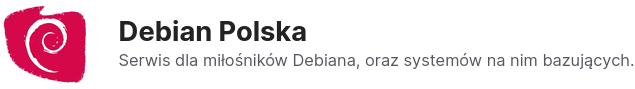
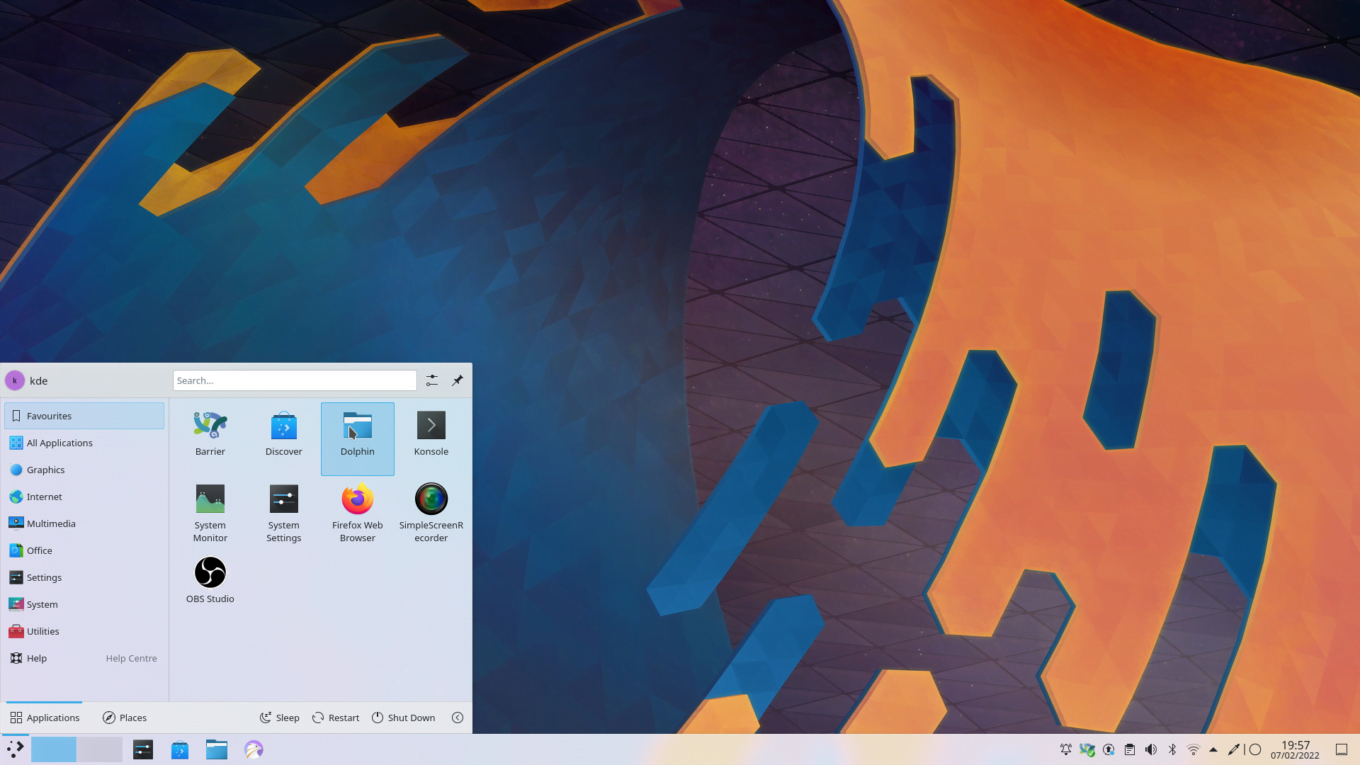





Such an LTS repo for Kde plasma for Debian stable would be handy.
Cool site.
Regards.
The fact that Debian Stable is not released with plasma LTS is incomprehensible to me.